Professional FilmLighting Software
Designed for cinematographers, DPs, and filmmakers, it helps you plan every light fixture, LED setup, and lighting arrangement—so you balance exposure, shape mood, and shoot with confidence.
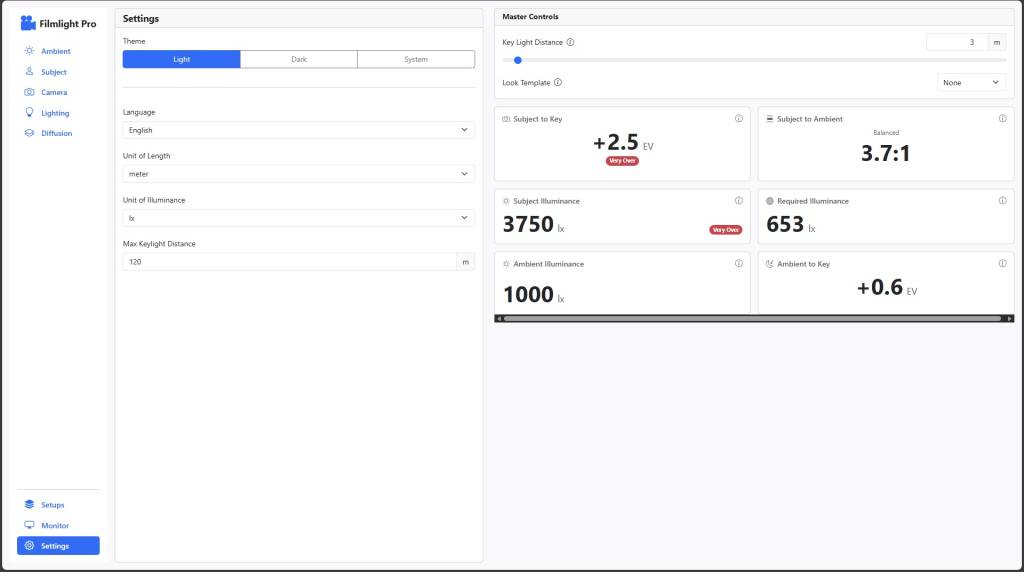
Industry Trusted Workflows
Studiovity Filmlight Pro
Features
Essential tools to enhance your cinematography and technical planning.
Exposure Calculator
Compute base output and modifier loss to determine effective strength.
Camera Database
Align lighting with data from ARRI, Sony, Canon, and RED.
150+ Light Library
Access top brands like ARRI, Nanlite, and Aputure fixtures.
Diffusion Tools
Simulate 30+ materials including opal frost, silk, and grid cloth.
Ambient Control
Simulate presets like film studios or tungsten-lit rooms.
Save & Export
Export lighting plans for teams to maintain consistency.
Calculate Effective Light Output Accurately
Light Output & Exposure Calculator
Studiovity computes base output and modifier loss to determine effective lighting strength. It provides precise illuminance and exposure values, helping cinematographers match lighting choices to their artistic and technical intentions.
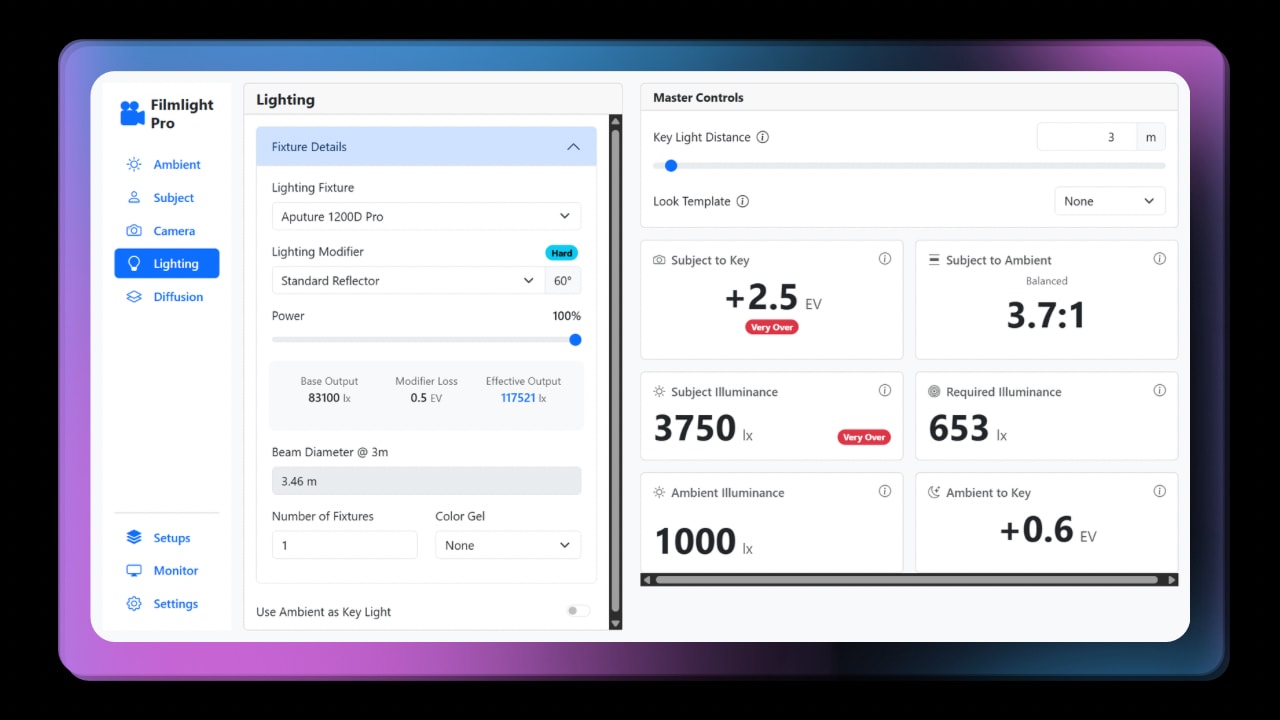
Compute
Modifier loss
Precise
Illuminance
Exposure
Match intentions
Effective
Lighting strength
Align Lighting With Camera Settings
Comprehensive Camera Database
Match lighting calculations with professional camera data from ARRI, Sony, Canon, and RED. Input ISO, shutter angle, and sensor size to preview more realistic exposure and final-image behavior easily.

Pro Data
ARRI, RED, Sony
Parameters
ISO & Shutter
Preview
Realistic image
Sensors
Behavior sync
Choose From 150 Professional Lights
Lighting Fixture & Modifier Library
Access over 150 fixtures from top brands like ARRI, Nanlite, and Aputure. Pair lights with modifiers such as softboxes or fresnels to calculate beam spread and overall lighting quality instantly.

150+ Lights
Top brands
Modifiers
Softboxes/Fresnels
Beam Spread
Instant calc
Quality
Overall check
Test Multiple Diffusion Materials Easily
Diffusion Simulation Tools
Simulate the impact of more than 30 diffusion materials including opal frost, silk, and grid cloth. Add multiple layers to understand combined softness and stop loss effects accurately.

30+ Materials
Opal, Silk, Grid
Stop Loss
Accurate loss
Combined
Layered effects
Softness
Visual texture
Simulate Real-World Lighting Environments
Ambient Light Control
Use preset environments like film studios or tungsten-lit rooms to test lighting interactions. Studiovity adjusts ambient lux levels automatically, helping you predict how added fixtures will affect your scene.

Studios
Preset rooms
Auto-Lux
Level adjust
Predict
Fixture impact
Interact
Scene setup
Reuse Lighting Plans Effortlessly Anytime
Save and Export Setups
Save complete lighting configurations and export them for reuse during reshoots or multi-day scenes. Share PDF setups with gaffers or teams to maintain consistency throughout production.

Save Plans
Multi-day use
PDF Export
Share with crew
Consistent
Team alignment
Reshoots
Effortless reuse
Your production studio,
in your pocket.
Sync scripts, schedules, and call sheets instantly across all devices.
Work offline and collaborate in real-time.
The Ecosystem
Integrates with your
existing workflow
Seamlessly connect Studiovity with the industry-standard tools you love. Import scripts, sync schedules, and export budgets in seconds.
Trusted by DPs
Enhancing cinematography workflows worldwide.
"Filmlight Pro transformed how I prep lighting. I can visualize exposure before ever turning on lights. Saves time on set."
Lucas
Cinematographer / Indie Feature
"I love the vast fixture & diffusion library. Matching lights to my ARRI setup is seamless, so I nail the exposure."
Isabella
Director / Commercials
"Filmlight Pro is hands down the best light-calculation software. It outperforms competitors in planning exposure."
Elias Nova
Filmmaker / Documentary
Backed by
Industry Leaders

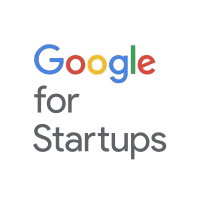


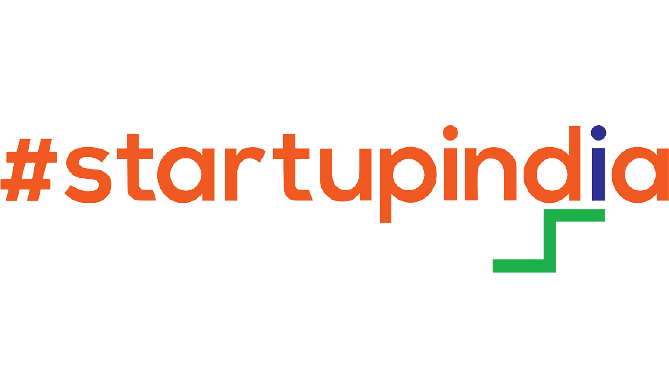
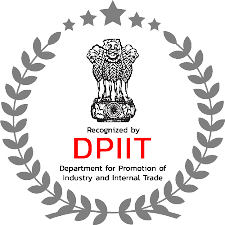


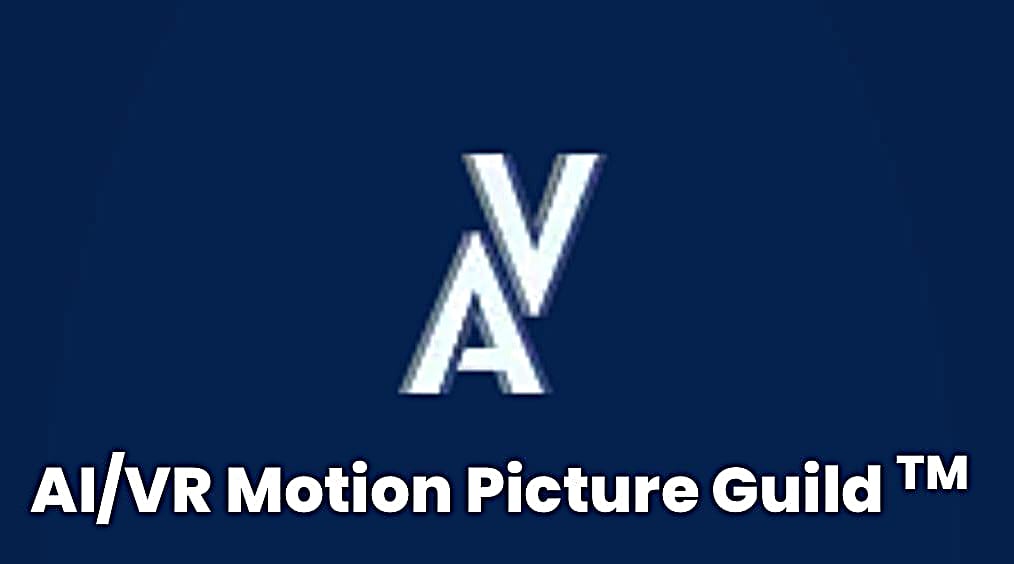







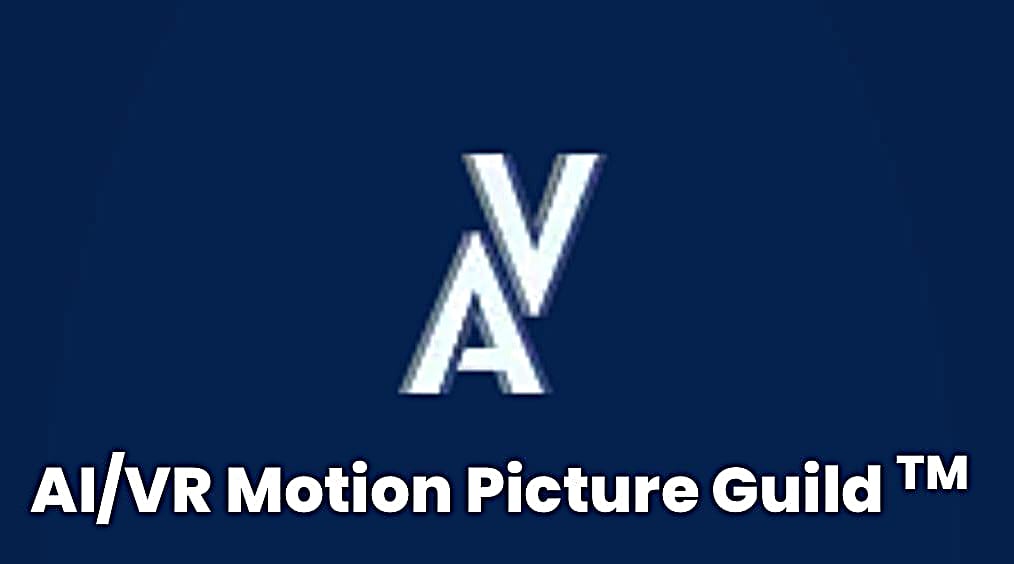







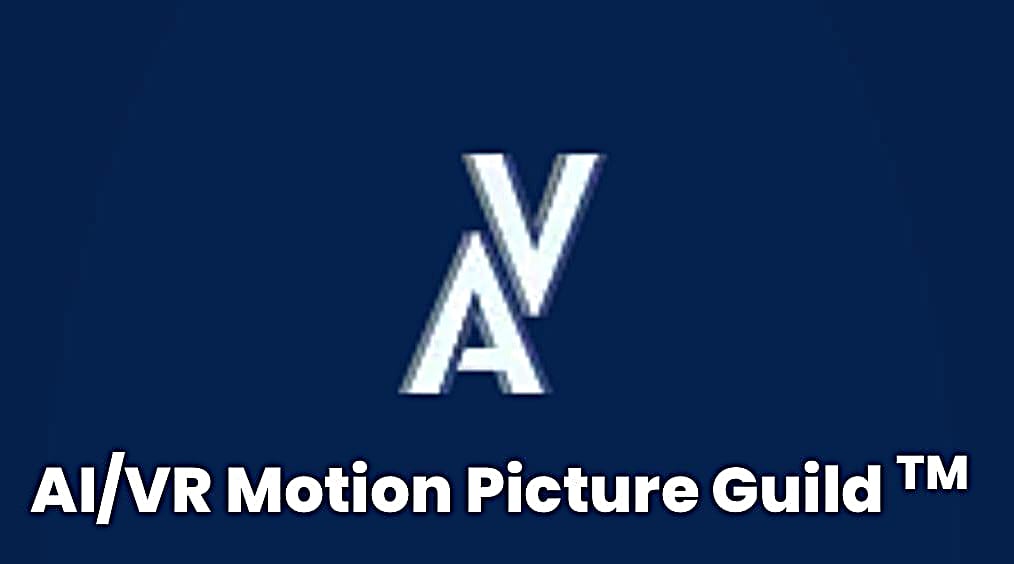





ENTERPRISE GRADE
Security that goes above and beyond
Watermarking
Automate custom watermarking for scripts and videos sent to cast and crew.
Advanced Permissions
Granular access control based on crew roles and hierarchy. Your data stays yours.
Data Protection
Strict confidentiality protocols. We never share your creative IP with anyone.
Perfect Your Lighting
Plan Today
Join thousands of DPs using Filmlight Pro to master exposure.
