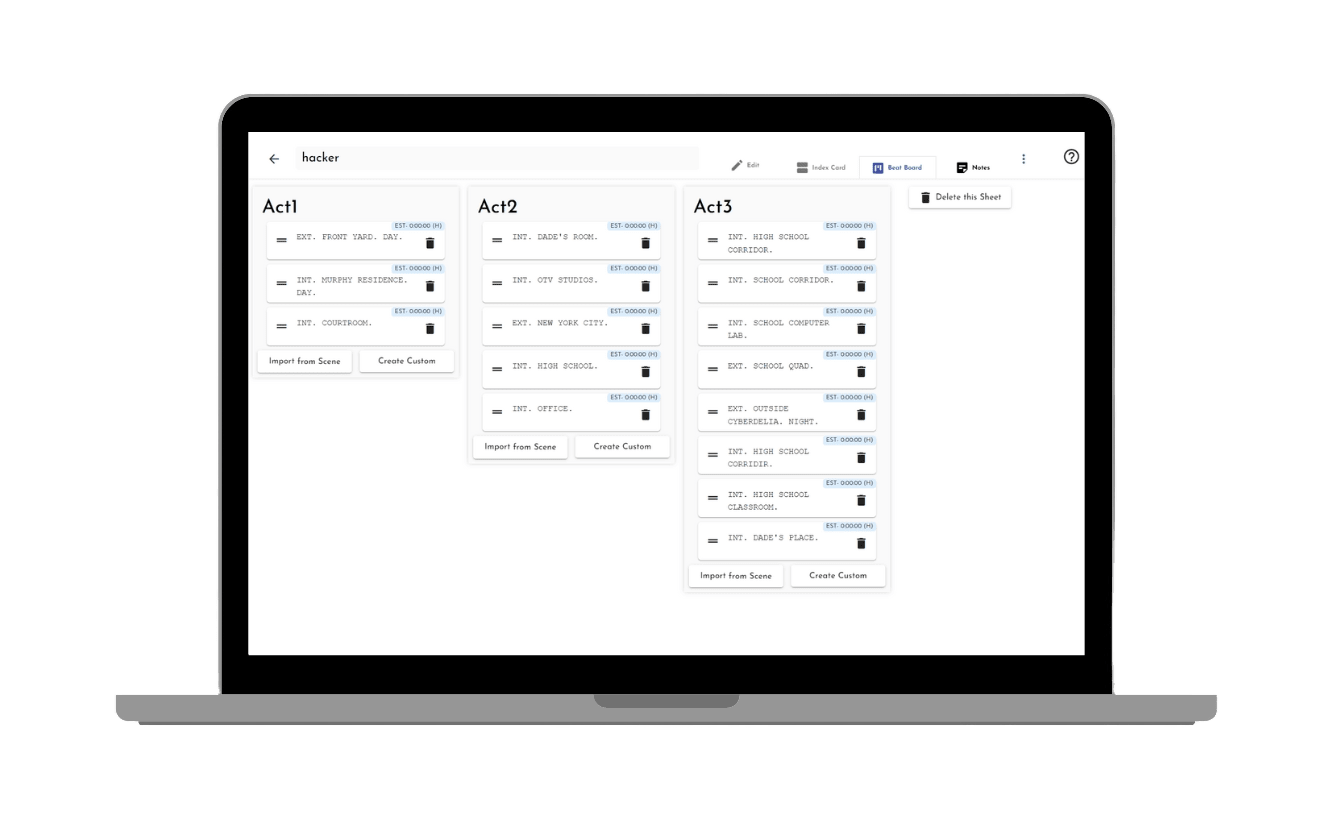Unlocking Creativity: Studiovity Converter
In the realm of storytelling, the journey from imagination to manifestation often encounters a formidable hurdle: formatting. Screenplays, the blueprints of cinematic dreams, require meticulous structuring and adherence to industry standards. However, the process of converting raw creativity into a polished screenplay can be daunting, especially for budding writers navigating the labyrinth of formatting rules.
Studiovity – an ingenious tool designed to seamlessly transform raw text into visually captivating screenplays. With its intuitive interface and versatile functionality, Studiovity empowers writers to breathe life into their narratives without the shackles of formatting constraints.
Breaking Down Studiovity Converter
At its core, Studiovity Converter is a user-friendly platform that streamlines the conversion of plain text files into various screenplay formats. Whether you're penning your next blockbuster or crafting an indie masterpiece, Studiovity caters to diverse needs with its array of conversion options.
Unlocking the Potential: Features of Studiovity Converter
Format Flexibility:
Studiovity transcends the limitations of traditional formatting by offering a plethora of output options. From HTML for web publication to Final Draft FDX, PDF, Text, and Fountain formats, writers can tailor their screenplay according to their preferences and project requirements.
Effortless Editing:
With Studiovity, editing your screenplay is as simple as a few clicks away. The platform provides a seamless editing interface, allowing writers to refine their scripts easily. Whether tweaking dialogue or restructuring scenes, Studiovity empowers writers to sculpt their narratives precisely.
Free Accessibility:
While Studiovity Converter is free, We also provide affordable solutions for Screenplay writers with our intuitive mobile and web application. Gone are the days of grappling with complex software interfaces. Studiovity embraces simplicity, ensuring that writers of all levels can easily harness its power. Whether you're a seasoned screenwriter or a novice storyteller, Studiovity welcomes you with open arms, providing a user-friendly environment conducive to creativity.
Download Android app, IOS App or login through web
To edit your screenplay use -
How to Edit Your Screenplay with Studiovity
In the realm of storytelling, crafting a screenplay is akin to sculpting a masterpiece. Every word, every scene, contributes to the tapestry of narrative brilliance. However, the journey from conception to completion is not without its challenges. Editing, the refining process that elevates a screenplay from good to great, requires precision and finesse.
Studiovity Converter understands the importance of seamless editing in the creative process. Here's a comprehensive guide on how to edit your screenplay with Studiovity Converter:
Accessing Your Screenplay
Editing Options
Studiovity offers a range of editing options to suit your needs:
Screenplay Editing: Fine-tune your characters' dialogue to enhance authenticity and emotional resonance. Studiovity's intuitive editing interface allows you to modify dialogue seamlessly, ensuring that every word resonates with power and meaning.
Scene Restructuring: through Index Card Reimagine your narrative structure with ease. Studiovity empowers you to rearrange scenes, explore alternative plot trajectories, and enhance the pacing of your screenplay. Whether it's reshuffling sequences or introducing new plot twists, Studiovity's editing tools facilitate creative experimentation.
Character Development through Character Mapping Dive deep into the psyche of your characters and breathe life into their arcs. Studiovity enables you to flesh out character profiles, refine motivations, and imbue your screenplay with rich, multi-dimensional characters. Every character finds their voice within Studiovity's editing canvas, from protagonists to antagonists.
BeatBoard and create Act Structure, - The three-act structure is a powerful tool for screenwriters, providing a framework for crafting compelling narratives that engage and entertain audiences.
- Collaboration and Feedback:
Studiovity Converter fosters collaboration and feedback, enabling you to share your screenplay with collaborators and receive valuable input. Whether you're collaborating with fellow writers, directors, or producers, Studiovity's collaborative features facilitate seamless communication and creative synergy.
Export Options:
Once you've completed your edits, Studiovity Converter offers a range of export options to suit your preferences:
Final Draft FDX: Export your screenplay in Final Draft format, ensuring compatibility with industry-standard software and workflows.
PDF: Generate a PDF version of your screenplay for easy sharing and distribution.
HTML: Convert your screenplay into HTML format for web publication, allowing you to showcase your work to a global audience.
Text: Export your screenplay in plain text format for maximum versatility and compatibility.
Upon login, you need to create a project and import the screenplay. The screenplay converter will convert and is readily accessible through Studiovity user-friendly Editor. Simply navigate to the platform and log in to gain access to your converted screenplay.
Frequently Asked Questions
What is Studiovity Converter?
Studiovity Converter is a versatile tool designed to convert plain text files into visually appealing screenplays. Whether you're an aspiring screenwriter or a seasoned professional, Studiovity streamlines the conversion process, allowing you to focus on storytelling without the burden of formatting.
What is FDX format?
FDX, or Final Draft format, is widely recognized as the industry standard for screenwriting software. Studiovity Converter offers seamless conversion to FDX format, ensuring compatibility with industry workflows and facilitating smooth collaboration with production teams.
What is plain text?
In contrast to formatted text, plain text is devoid of any stylistic elements or formatting. It serves as a raw canvas for writers to unleash their creativity without the distractions of font styles or text alignment. Studiovity Converter seamlessly transforms plain text into polished screenplays, bridging the gap between imagination and realization.
What is Fountain?
Fountain is a markup language designed for screenwriting in plain text format. With its simple syntax and intuitive structure, Fountain enables writers to focus on storytelling without being bogged down by formatting complexities. Studiovity Converter supports Fountain format, empowering writers to craft compelling narratives with ease.
Unlock Your Creative Potential with Studiovity Converter
In the ever-evolving landscape of storytelling, Studiovity Converter stands as a beacon of innovation, empowering writers to unleash their creative potential without the constraints of formatting intricacies. Whether you're penning a Hollywood blockbuster or an indie gem, Studiovity is your trusted companion on the journey from imagination to realization. Embrace the power of Studiovity Converter and embark on a cinematic odyssey where creativity knows no bounds.