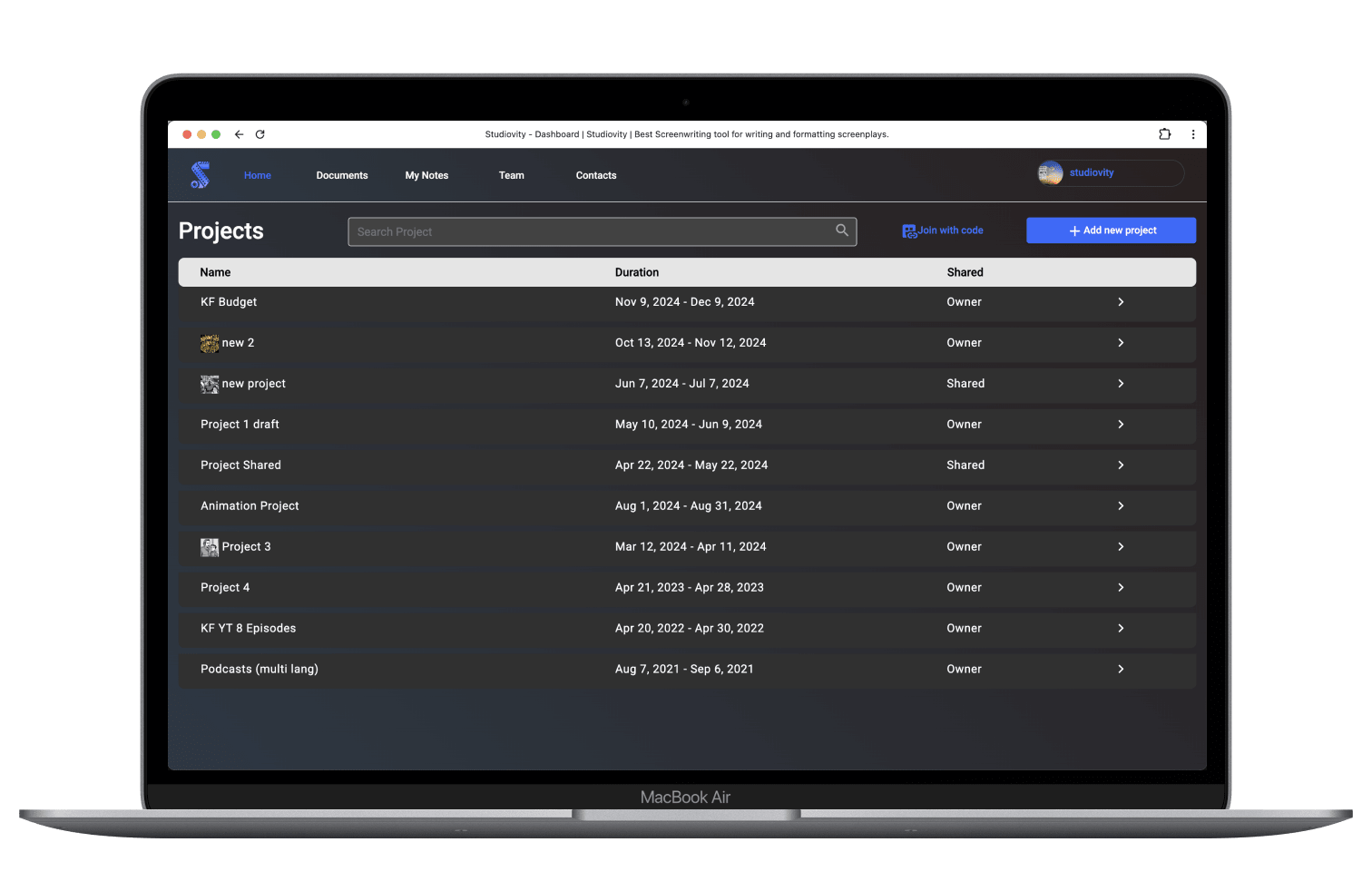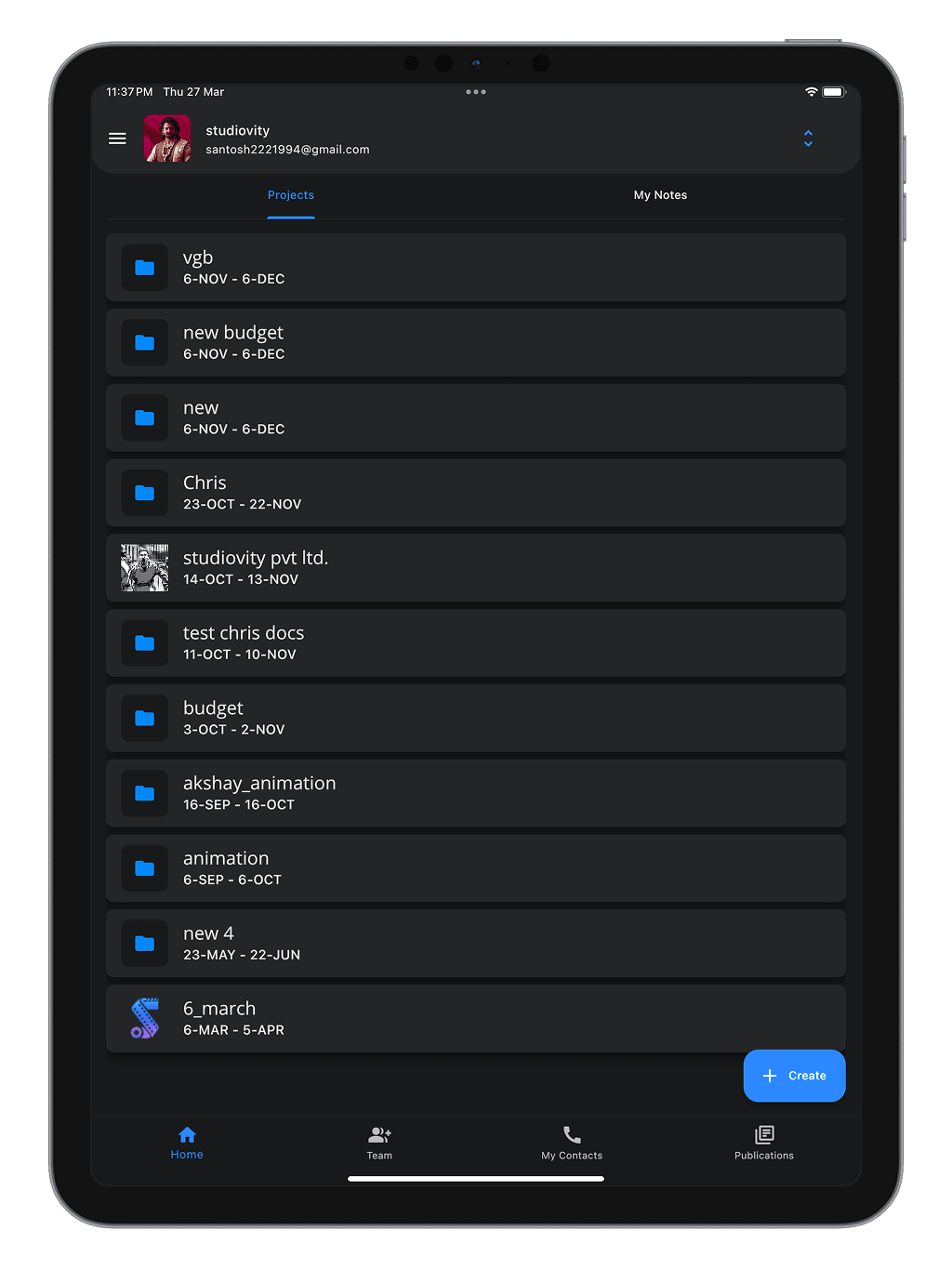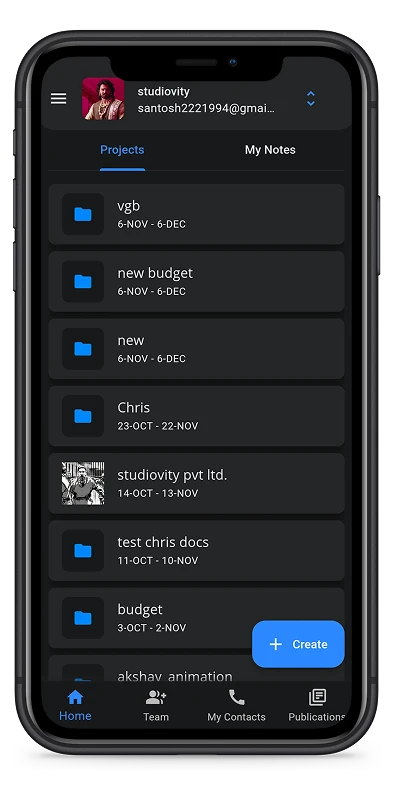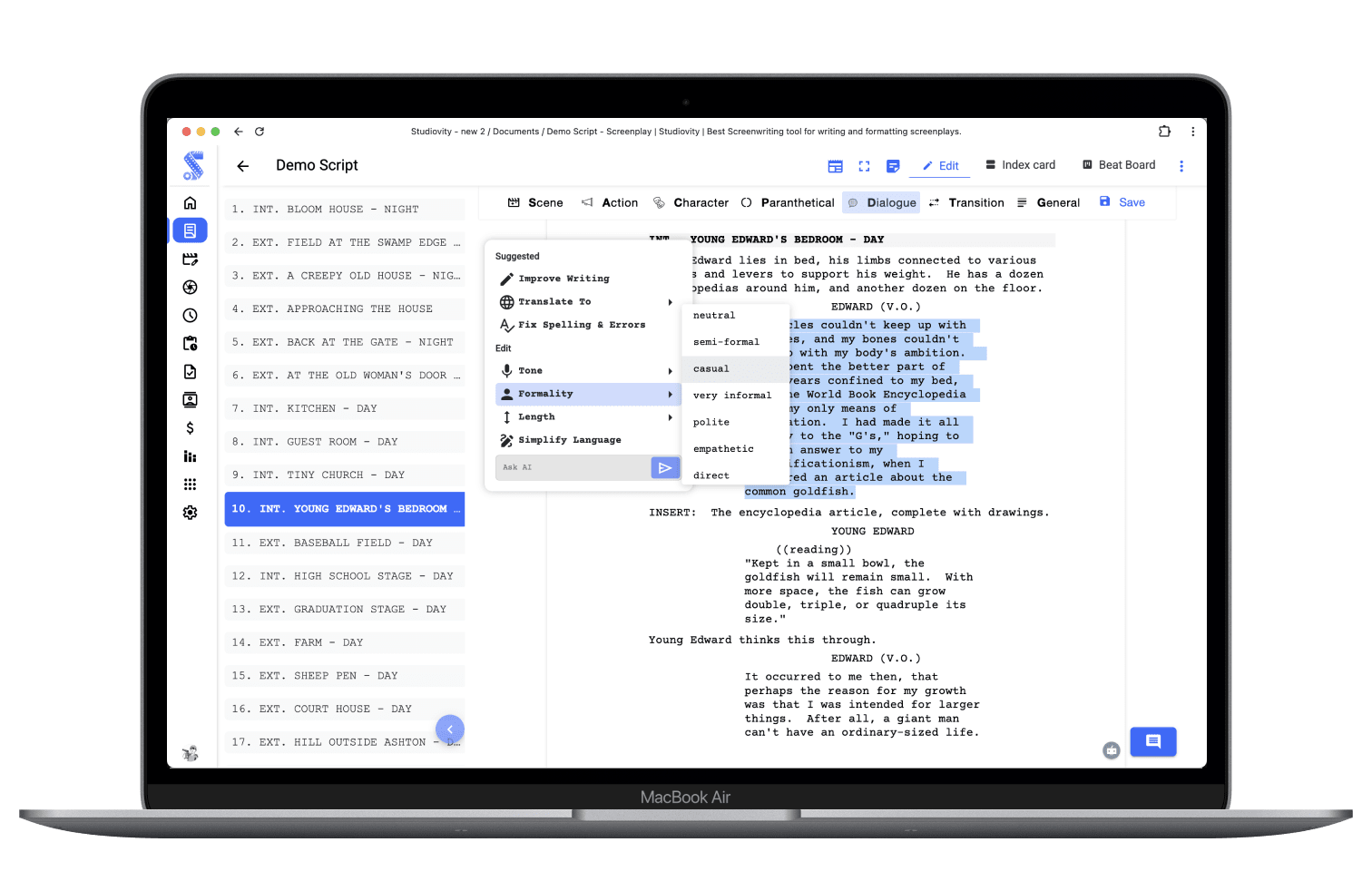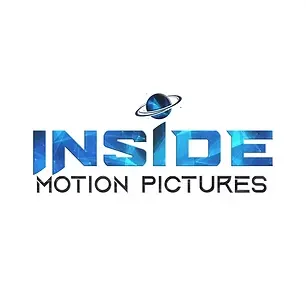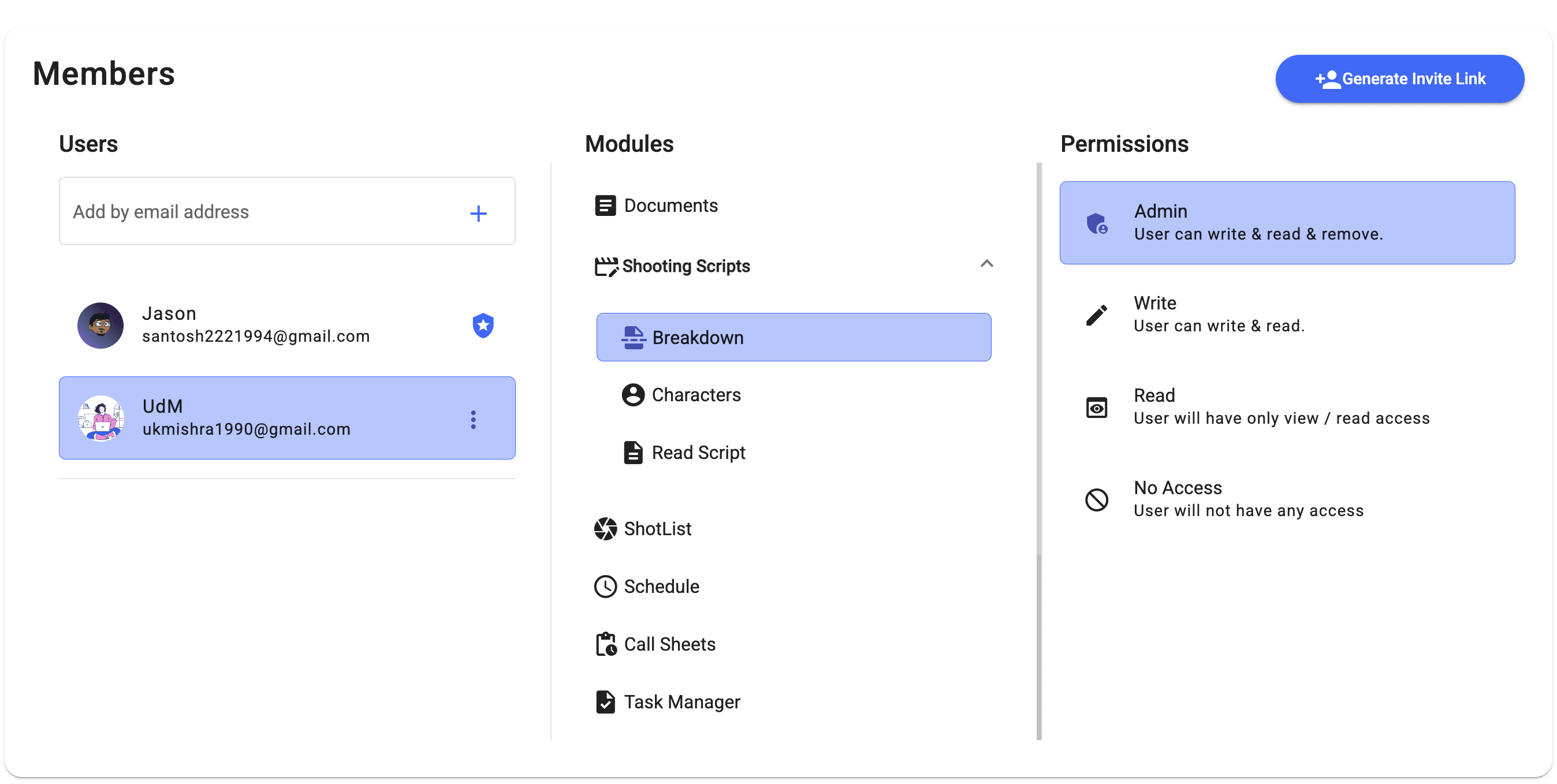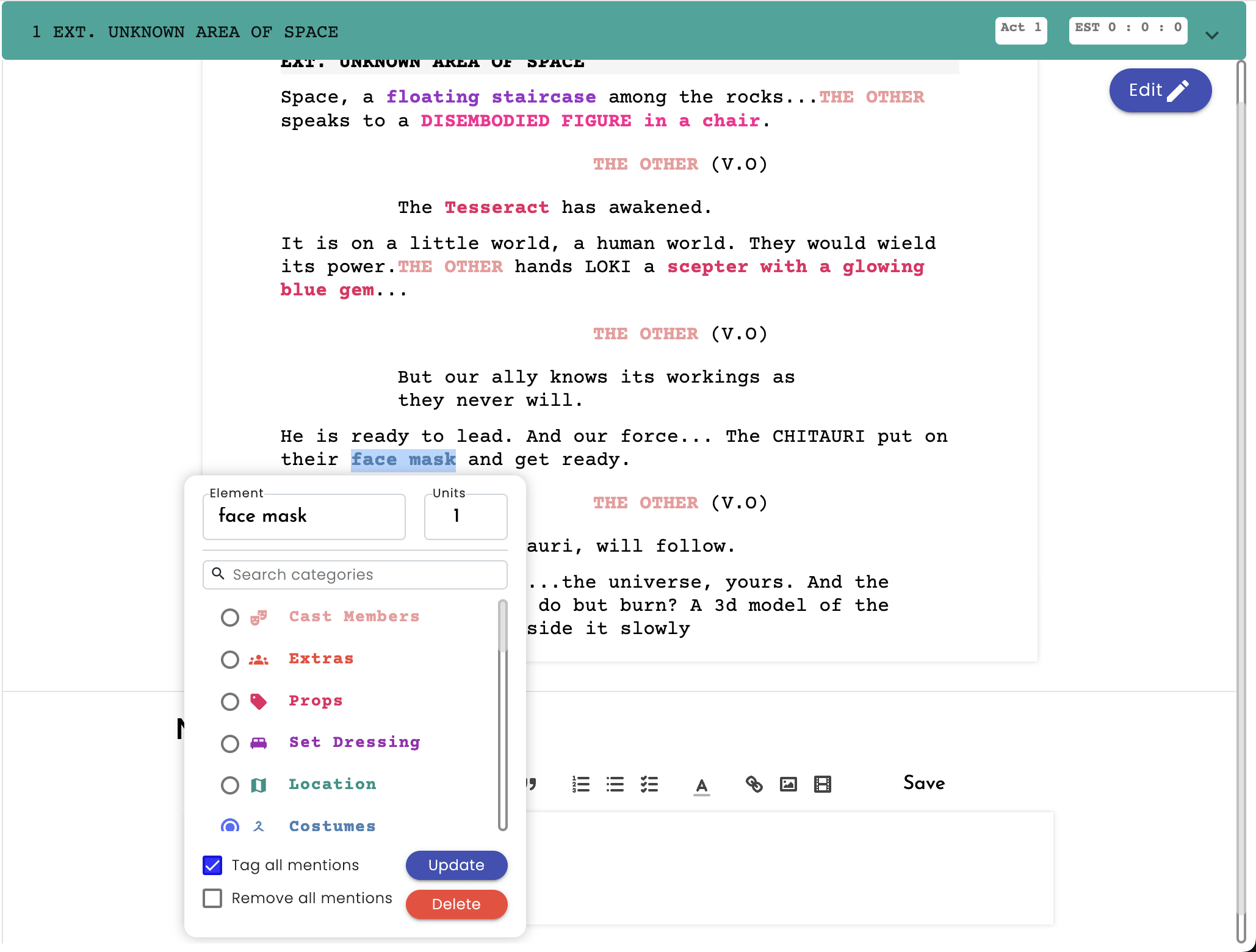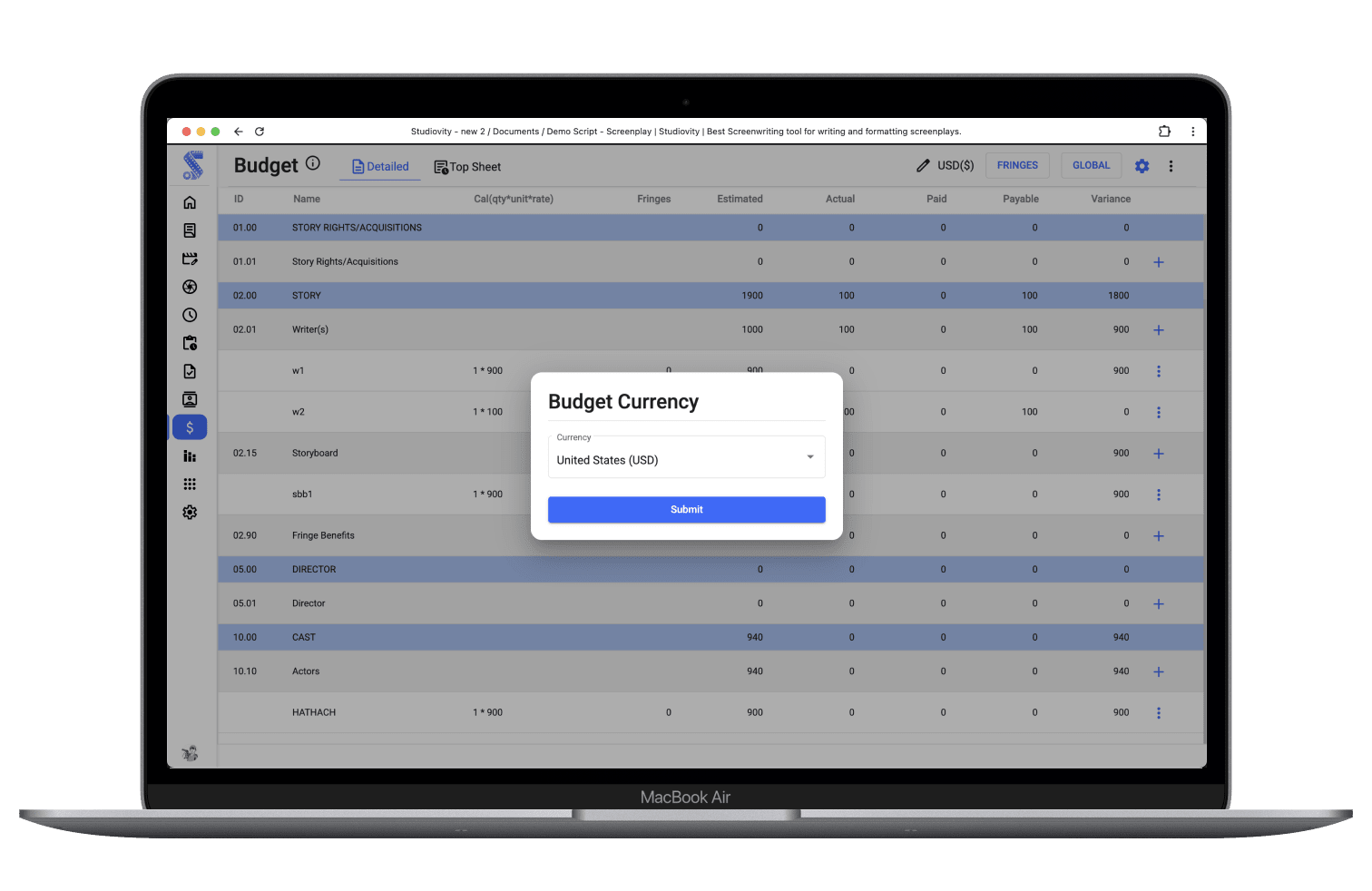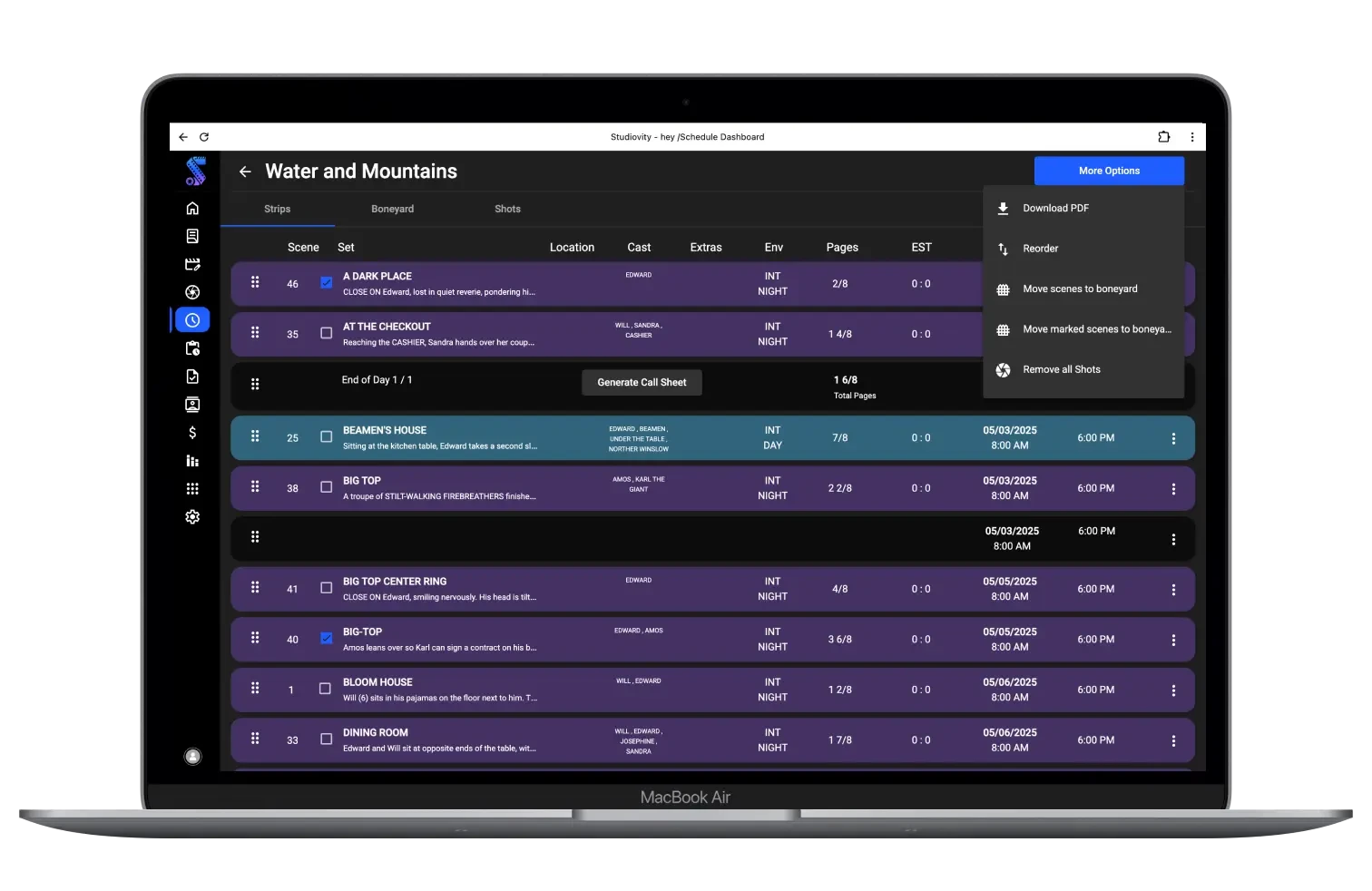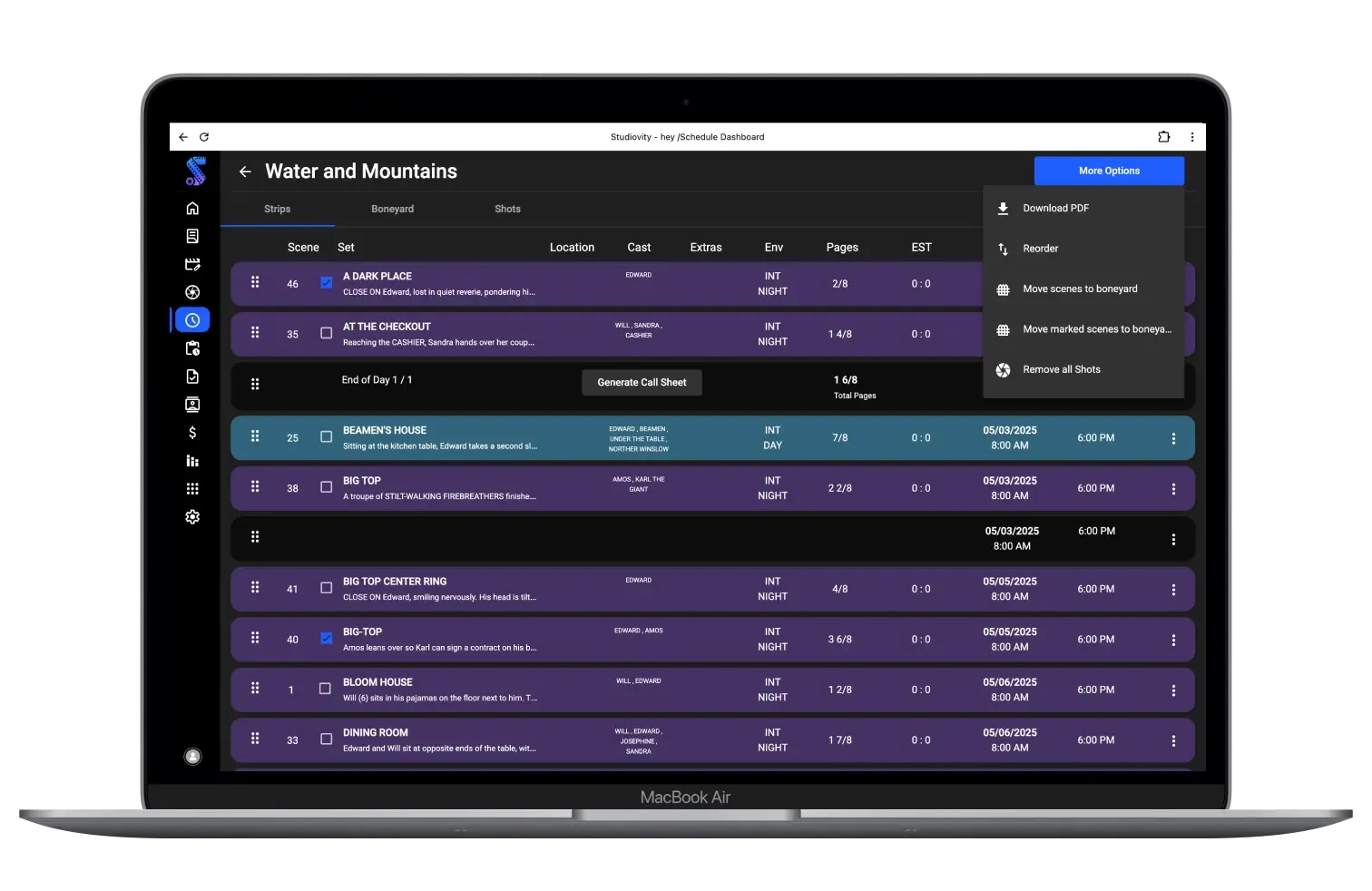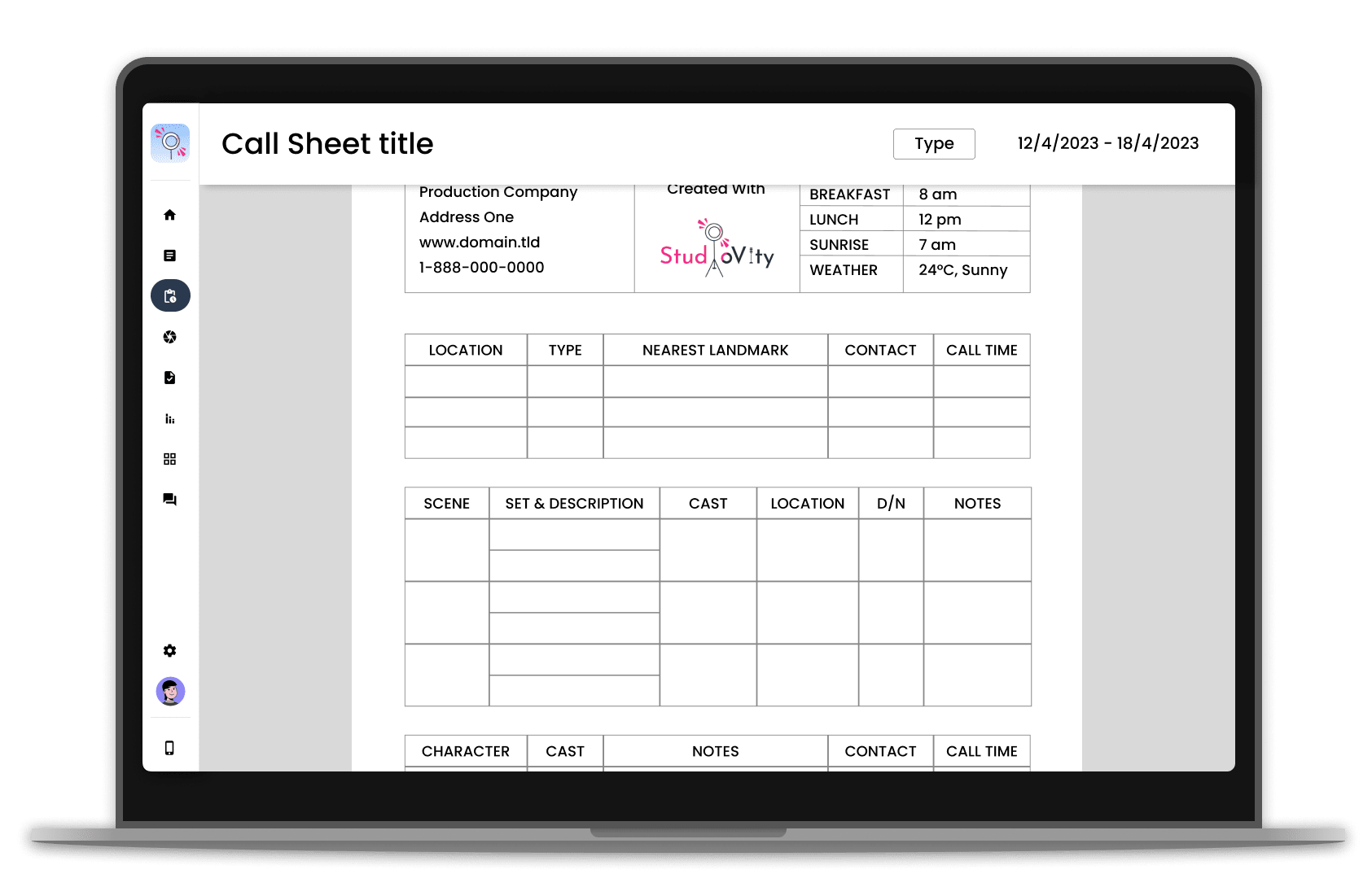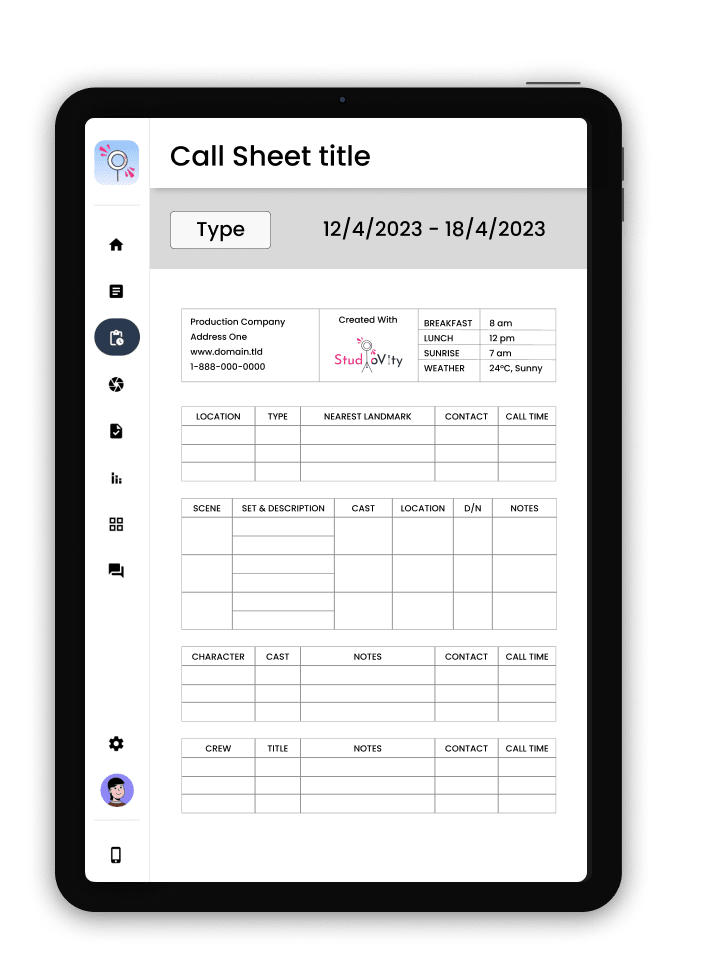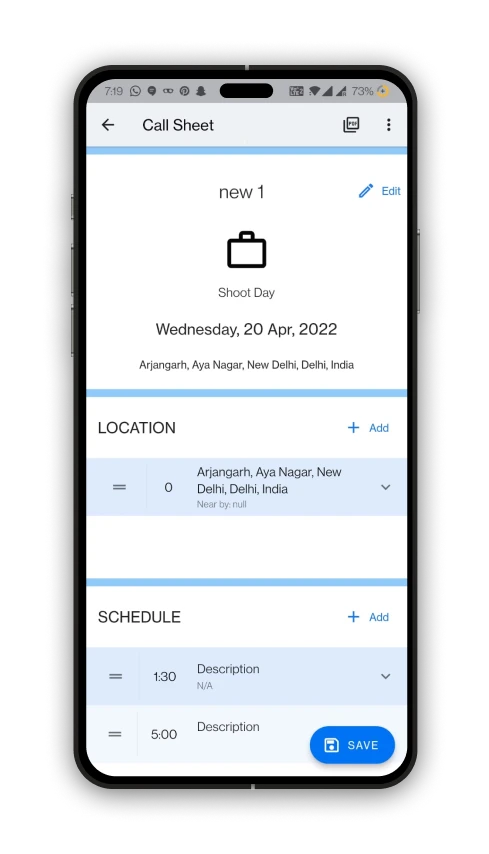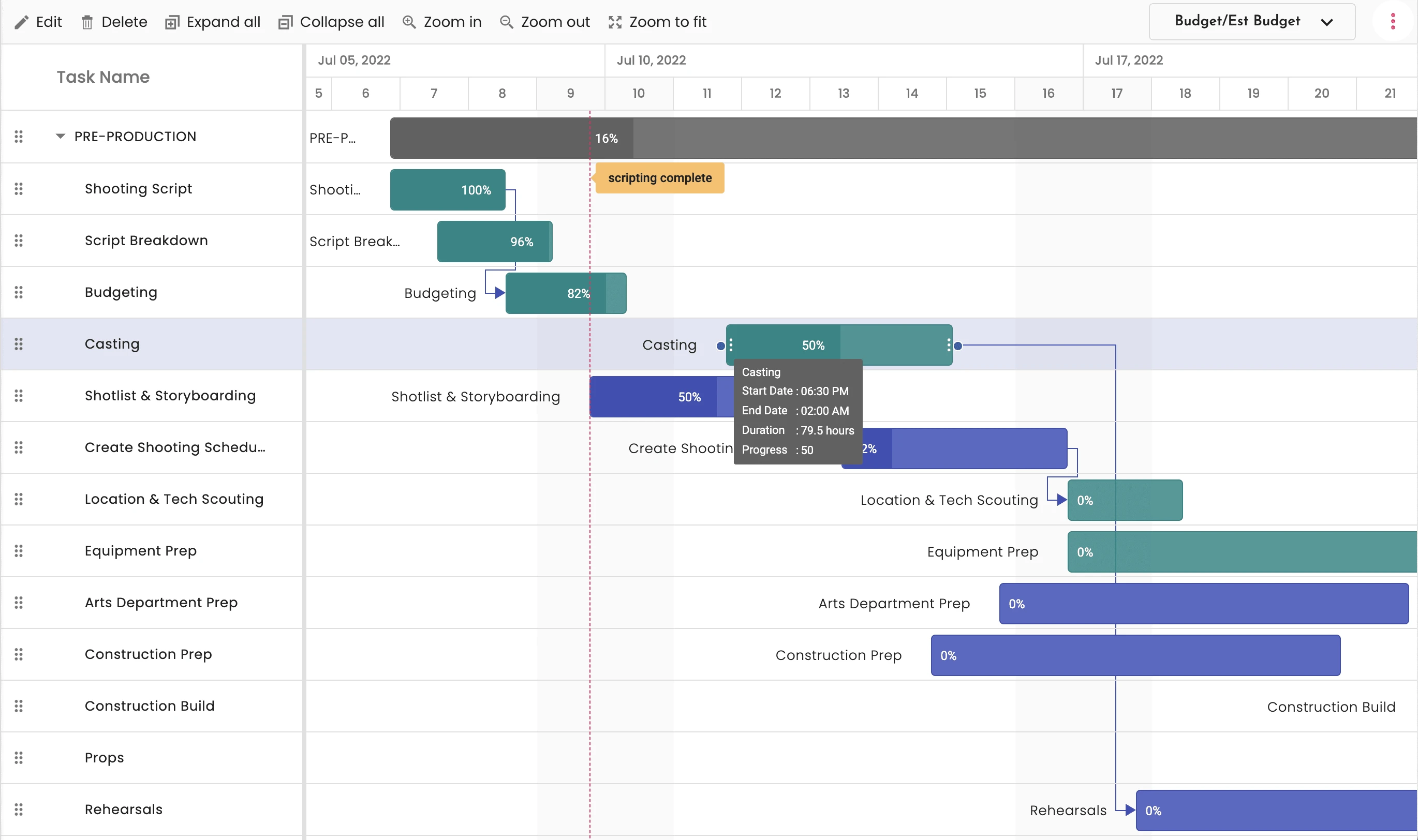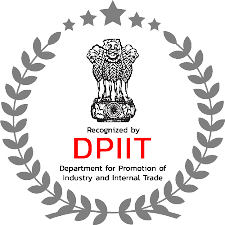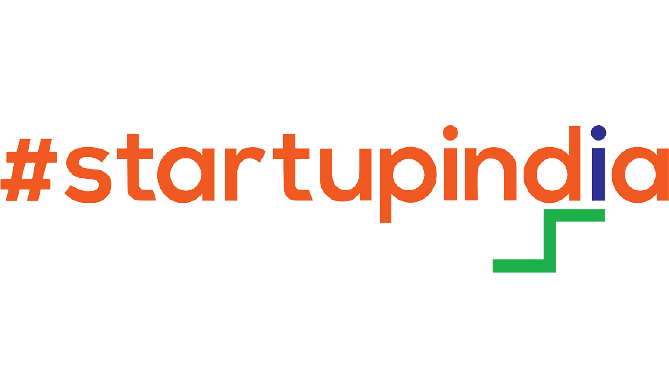Film Screenwriting and Pre-Production Software for film, TV, documentaries and media
Ai powered Video, Film-TV production management & Screenplay software
Streamline your workflow with AI-driven script breakdowns, call sheets, shot lists, storyboards, film budgeting and shooting schedules. Boost productivity and keep your film pre production organized from start to finish.🎬🎵